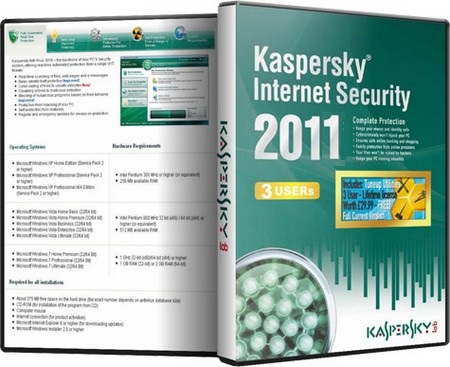
Kaspersky Key Exploit v0.534 lets you to edit any of Kaspersky Key Properties. So your Kaspersky Key will never be blacklisted/expired.
Installation of Kaspersky Key Exploit v0.534
00. For new Install of KIS/KAV
On Kaspersky Configuration Wizard window - Select (.) Activated Later
01. Start Kaspersky -> Settings
02. Disable Self-Defense (Un-Tick [.] Enable Self-Defense & click Apply)
04. Close Kaspersky 2011 via "Tray icon > right-click > Exit"
05. Copy "fltlib.dll" & "fltlib.ini" files from KKE.v0.534 folder to
For Kaspersky Internet Security 2011 - C:\Program Files\Kaspersky Lab\Kaspersky Internet Security 2011
For Kaspersky Anti-Virus 2011 - C:\Program Files\Kaspersky Lab\Kaspersky Anti-Virus 2011
06. Disconnect internet connection
07. Open Kaspersky 2011 License Manager (from lower right corner)
08. Select (.)Activate commercial version
Enter this code : 11111-11111-11111-1111X
Click [Next>]
09. An Activation error dialog box will open shows : "Cannot set up server connection."
Click [OK]
10. Click browse to the Kaspersky 2011 Key location & open/activated the Key file
Use the Keys in Kaspersky 2011 Keys folder
Trusted Applications Exclusion Rules Settings
Anti-Virus marks KKE.v0.534 exploit as *Hacktool.Kiser* . so you need add it to trusted zone
Kaspersky Settings -> Detected Threats and Exclusion Rules ->
Trusted applications -> Settings... -> Trusted Zone -> Exclusion Rules -> Select Object...
Browse to the install dir folder of KKE.v0.534 files
For Kaspersky Internet Security 2011 - C:\Program Files\Kaspersky Lab\Kaspersky Internet Security 2011
For Kaspersky Anti-Virus 2011 - C:\Program Files\Kaspersky Lab\Kaspersky Anti-Virus 2011
Manual Key param editing
Edit "fltlib.ini" using notepad while Kaspersky Self-Defense are disabled & close
Restart Kaspersky and re-apply the Keys
Download (Use Torrent Client)











